Create Dashboard
Creating a new dashboard
You can create a dashboard following the steps below.
(1) To create a new dashboard, you can either click on [Dashboard > Create New Dashboard] in the top menu or click the [+] button at the top of the left-hand menu within the dashboard service to go to the creation page.
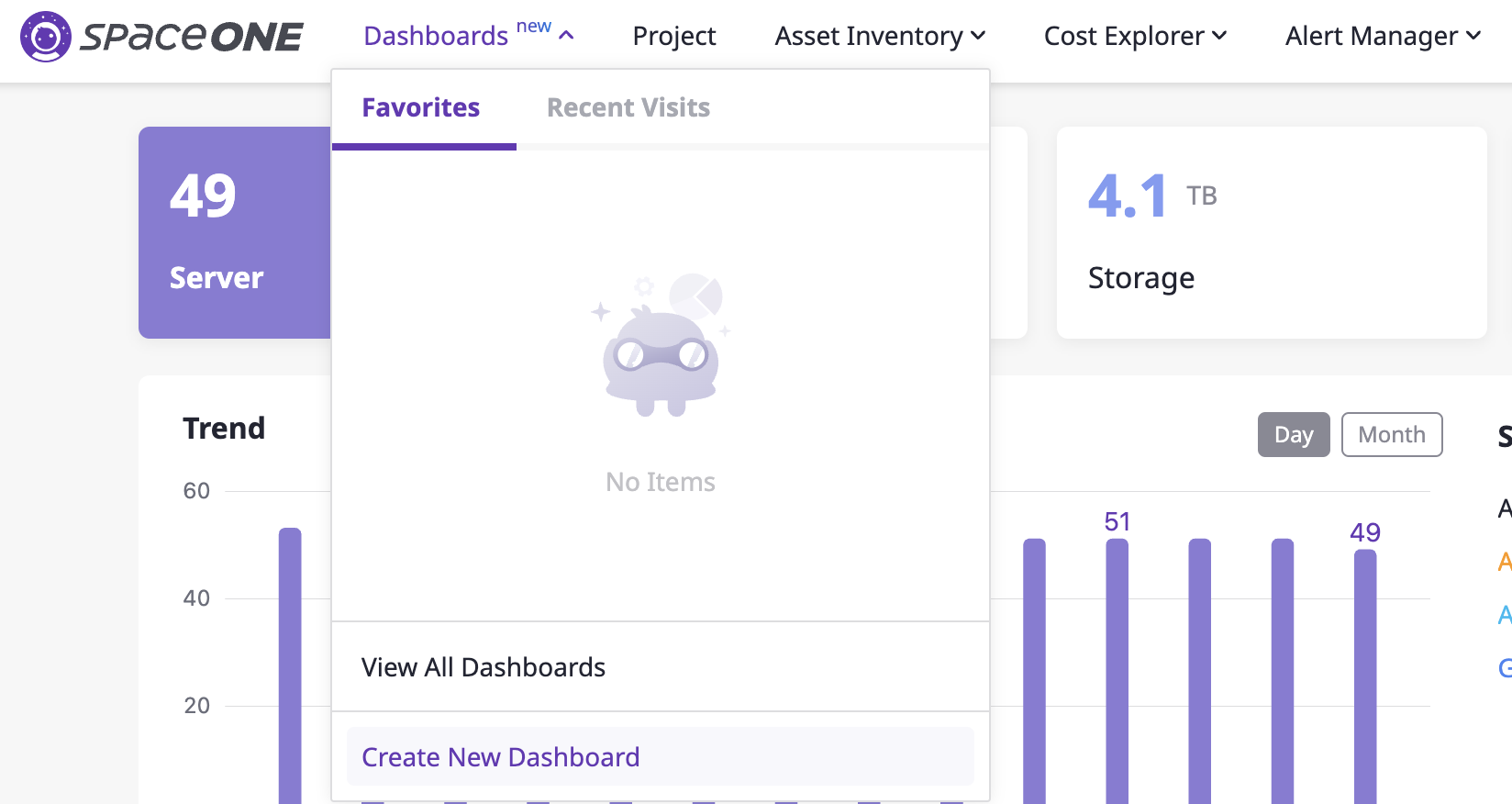
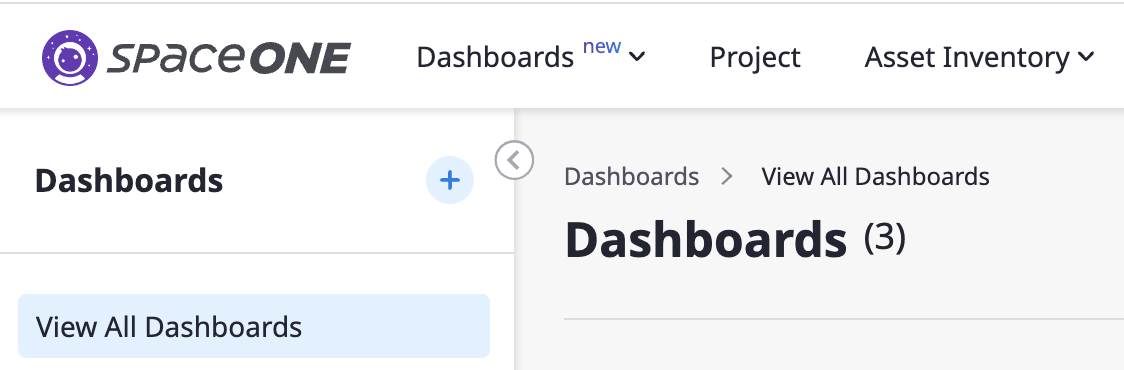
(2) On the "Create New Dashboard" page, select the dashboard scope and choose whether it should be public or not.
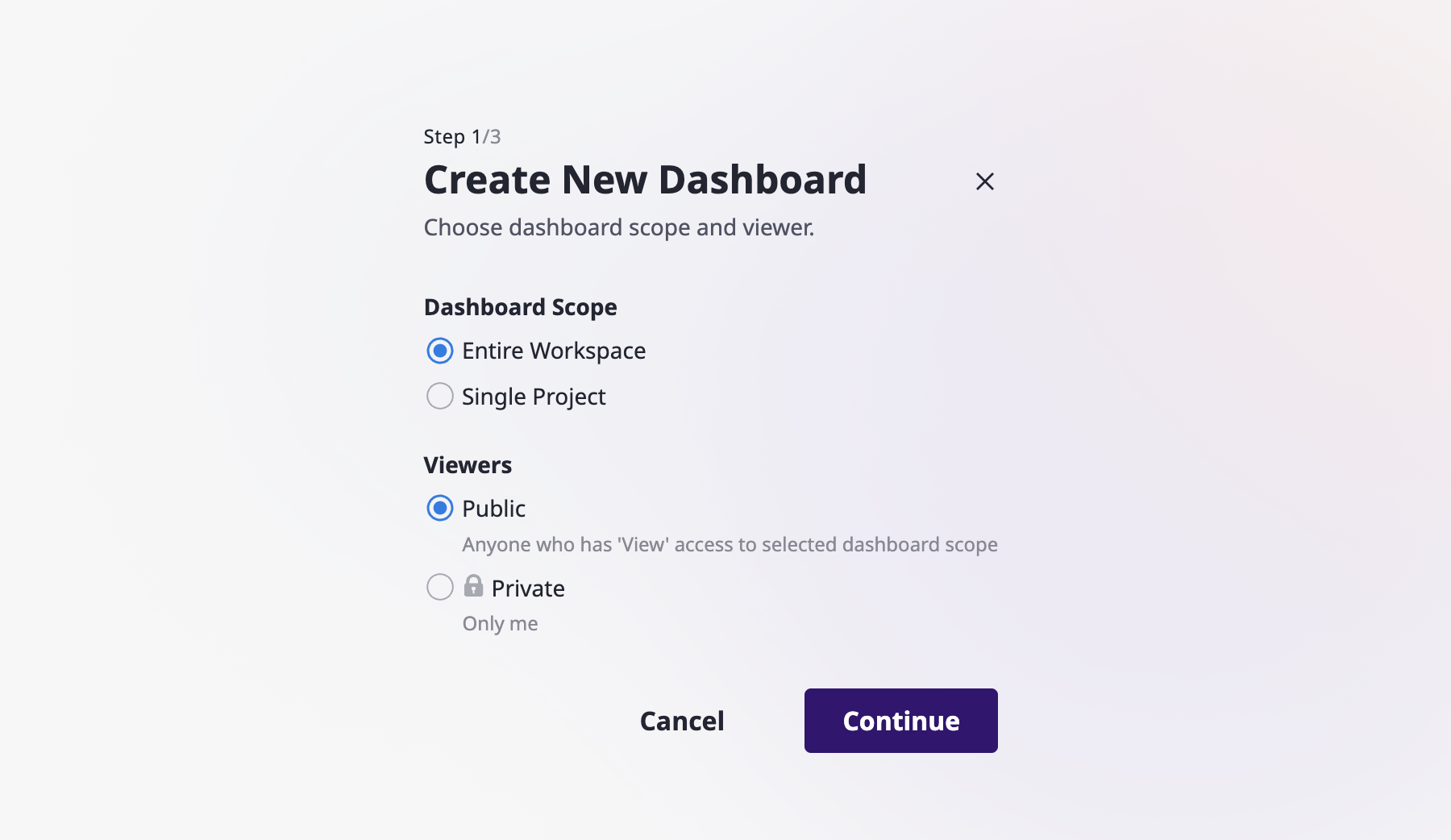
- Entire Workspace : The data for the entire workspace's projects will be displayed.
- Single Project : The dashboard will be configured using only the data from a chosen project.
(3) You can select from the default templates provided by Cloudforet or choose to duplicate an existing dashboard. After selecting your preferred options, click the [Continue] button.
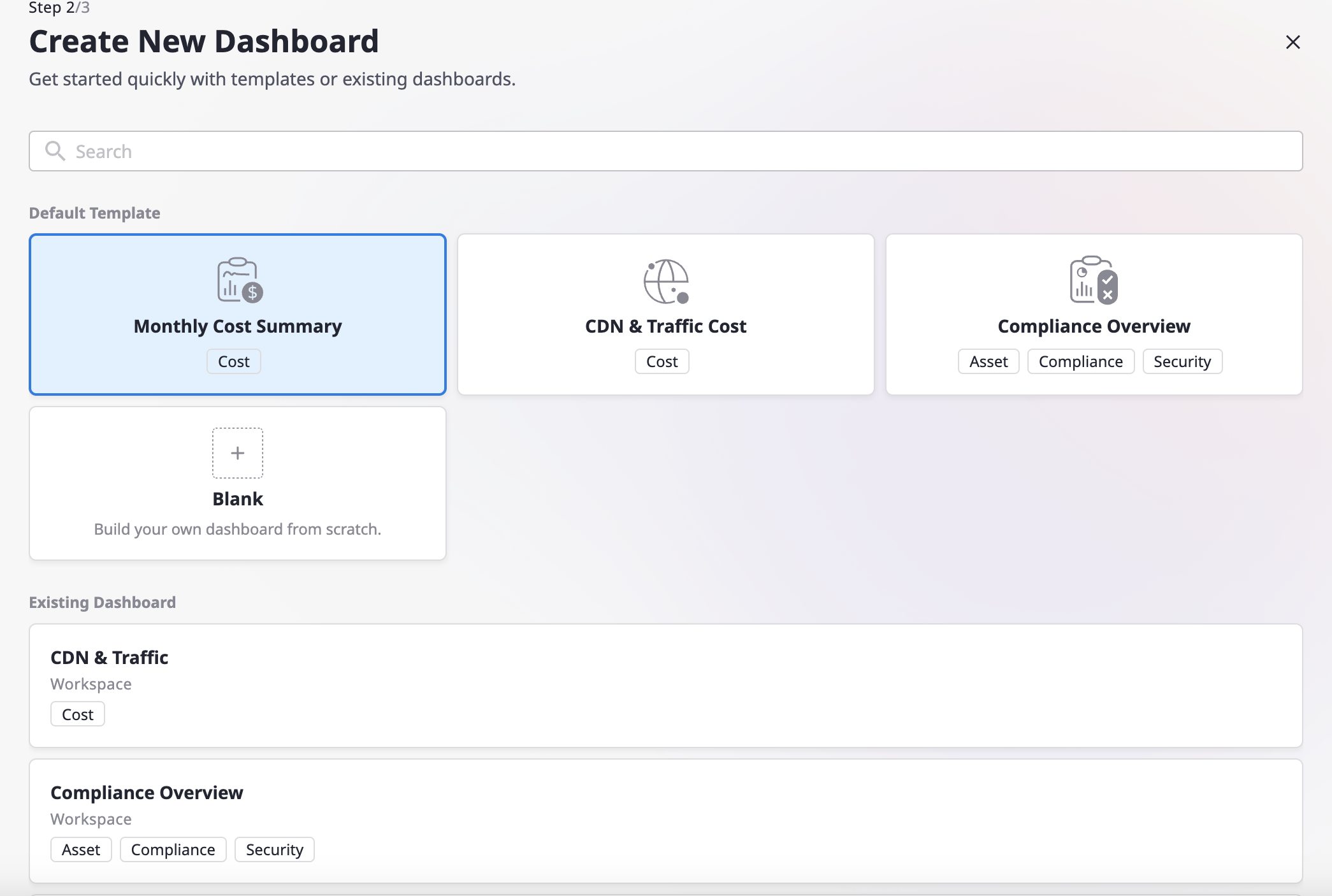
(4) After entering the dashboard name, you can complete creating the dashboard using the provided widgets. For detailed editing instructions, refer to here.
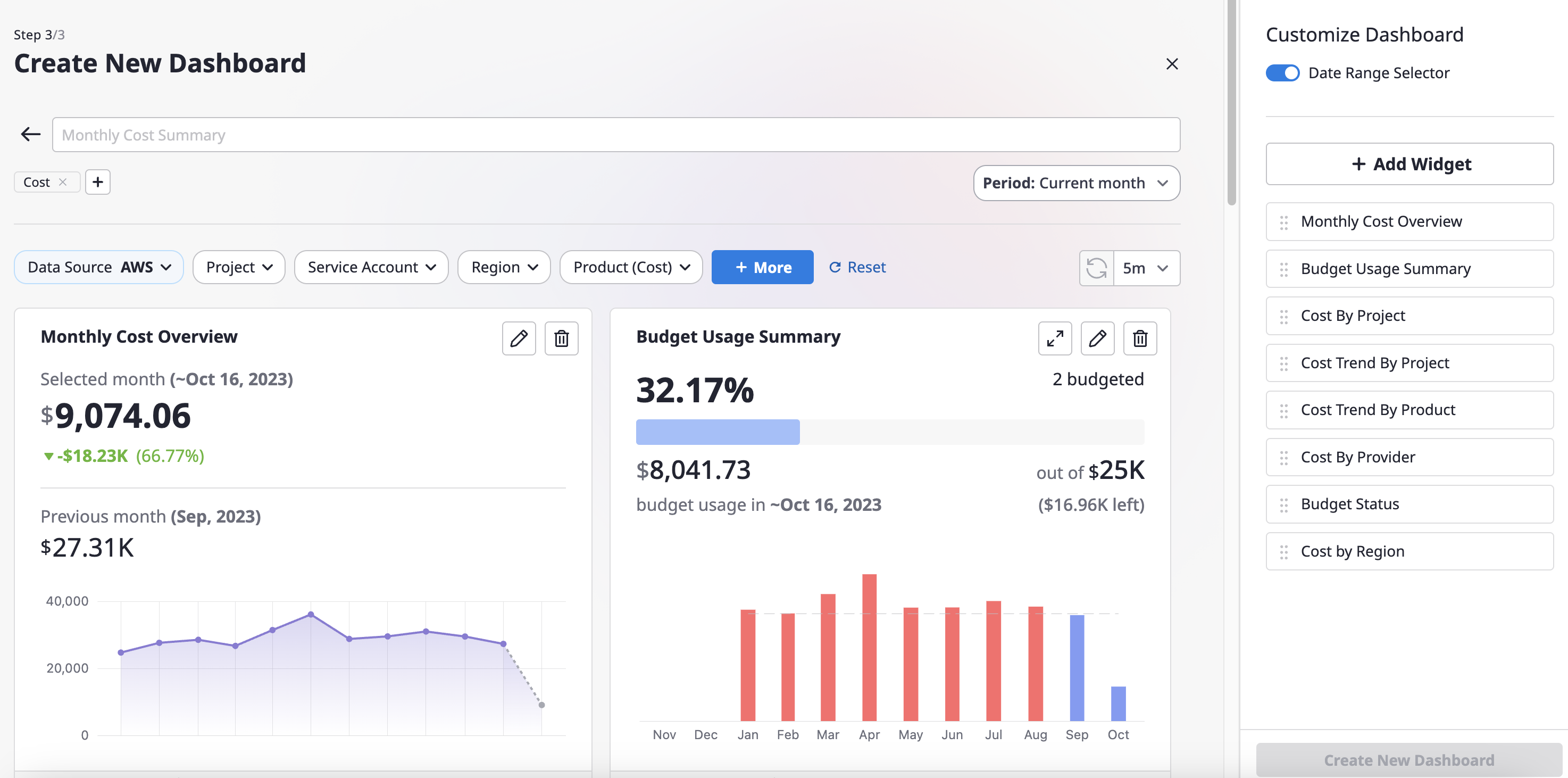
(5) The created dashboard can be found on the [View All Dashboards] page, categorized based on [viewers] and [scope].
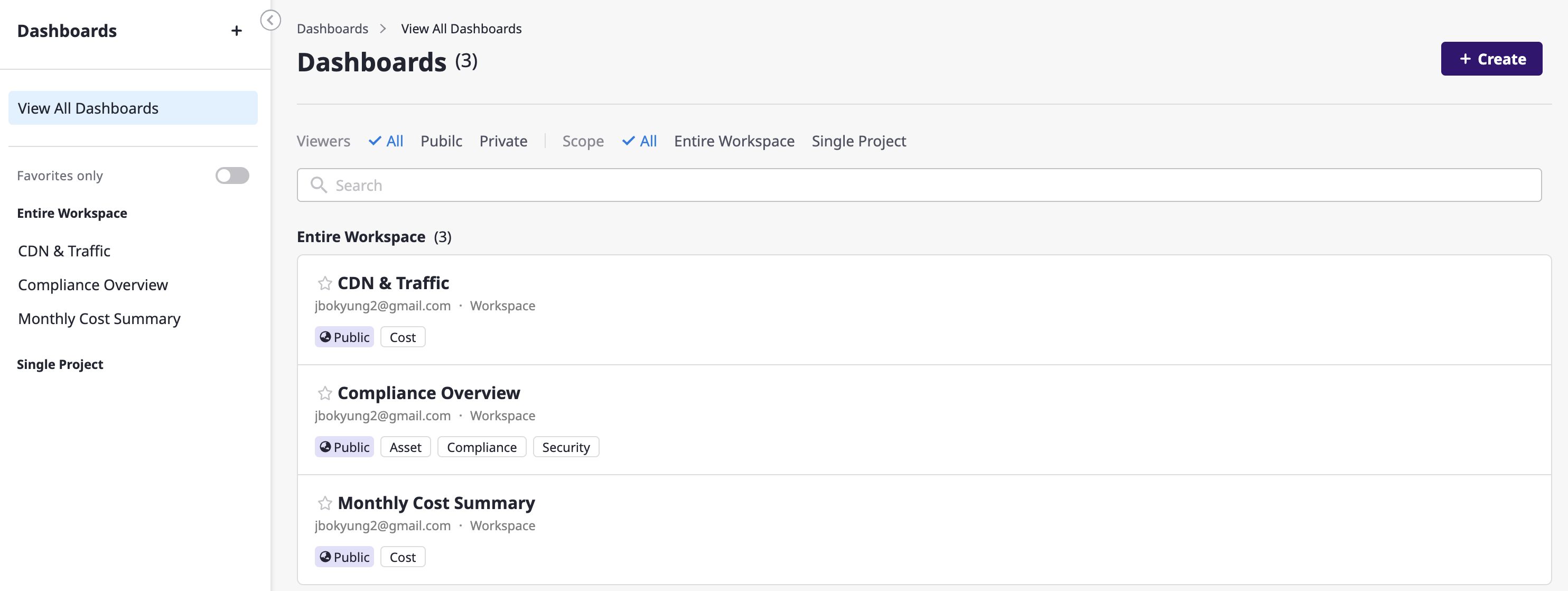
To review the created dashboard and make quick adjustments, please refer to here.