Setting up http proxy
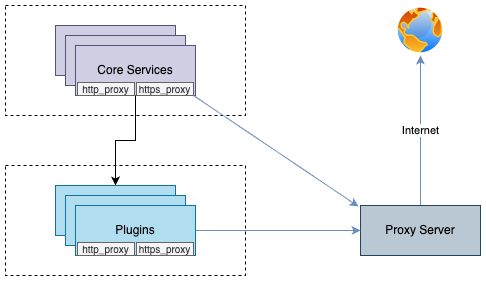
You can enable communication from pods to the external world through a proxy server by declaring the http_proxy and https_proxy environment variables.
This configuration is done by declaring http_proxy and https_proxy in the environment variables of each container.
no_proxyenvironment variable is used to exclude destinations from proxy communication.
For Cloudforet, It is recommended to exclude the service domains within the cluster for communication between micro services.
Example
Set roxy configuration for the core service
| Parameter | description | Default |
|---|---|---|
| global.common_env[] | Environment Variable for all micro services | [] |
| global.common_env[].name | Name of environment variable | "" |
| global.common_env[].value | Value of environment variable | "" |
global:
common_env:
- name: HTTP_PROXY
value: http://{proxy_server_address}:{proxy_port}
- name: HTTPS_PROXY
value: http://{proxy_server_address}:{proxy_port}
- name: no_proxy
value: .svc.cluster.local,localhost,{cluster_ip},board,config,console,console-api,console-api-v2,cost-analysis,dashboard,docs,file-manager,identity,inventory,marketplace-assets,monitoring,notification,plugin,repository,secret,statistics,supervisor
Set proxy configuration for the plugin
| Parameter | description | Default |
|---|---|---|
| supervisor.application_scheduler | Configuration of supervisor schduler | {...} |
| supervisor.application_scheduler.CONNECTORS.KubernetesConnector.env[] | Environment Variable for plugin | [] |
| supervisor.application_scheduler.CONNECTORS.KubernetesConnector.env[].name | Name of environment variable | "" |
| supervisor.application_scheduler.CONNECTORS.KubernetesConnector.env[].value | Name of environment variable | "" |
WRAN:
Depending on your the installation environment, the default local domain may differ, so you need to change the default local domain such as.svc.cluster.localto match your environment. You can check the current cluster DNS settings with the following command.kubectl run -it --rm busybox --image=busybox --restart=Never -- cat /etc/resolv.conf
supervisor:
enabled: true
image:
name: spaceone/supervisor
version: x.y.z
imagePullSecrets:
- name: my-credential
application_scheduler:
CONNECTORS:
KubernetesConnector:
env:
- name: HTTP_PROXY
value: http://{proxy_server_address}:{proxy_port}
- name: HTTPS_PROXY
value: http://{proxy_server_address}:{proxy_port}
- name: no_proxy
value: .svc.cluster.local,localhost,{cluster_ip},board,config,console,console-api,console-api-v2,cost-analysis,dashboard,docs,file-manager,identity,inventory,marketplace-assets,monitoring,notification,plugin,repository,secret,statistics,supervisor
Update
You can apply the changes through the helm upgrade command and by deleting the pods
helm upgrade cloudforet cloudforet/spaceone -n spaceone -f values.yaml
kubectl delete po -n spaceone -l app.kubernetes.io/instance=cloudforet