Create secret by exist cert
If a public or private certificate is issued, it explains how to create and apply a secret using the issued certificate.
If a public or private certificate has already been issued, you can create a secret through the existing certificate. The following is how to create a secret using the certificate_secret.yaml file.
Create Secret from certificate_secret.yaml file
If the certificate is ready, edit the certificate_secert.yaml file. The file can be downloaded from the link below. In addition, the downloaded content is edited and used as follows. https://github.com/cloudforet-io/charts/blob/master/examples/ingress/on_premise/certificate_secret.yaml
cat <<EOF> certificate_secret.yaml
apiVersion: v1
kind: Secret
metadata:
name: spaceone-tls
namespace: spaceone # Change the namespace
data:
tls.crt: base64 encoded cert # openssl base64 -in cert.pem -out cert.base64
tls.key: base64 encoded key # openssl base64 -in key.pem -out key.base64
type: kubernetes.io/tls
EOF
Apply the certificate_secret.yaml file to the spaceone namespace through the following command.
kubectl apply -f certificate_secret.yaml -n spaceone