Dashboards
Dashboard service that visually represents (multi) cloud data, such as billing and assets, making complex data easy to understand at a glance. With support for various chart types and graphic elements, you can quickly grasp the essentials of your critical data.
You can create customized dashboards by combining specific widgets to gain a quick overview of your desired data in addition to the default provided dashboards. Furthermore, you can have precise control over variables, date ranges, and detailed options for each widget for each dashboard, allowing you to build and manage more accurate and professional dashboards tailored to your organization's requirements.
You can create customized dashboards by combining specific widgets to gain a quick overview of your desired data in addition to the default provided dashboards. Furthermore, you can have precise control over variables, date ranges, and detailed options for each widget for each dashboard, allowing you to build and manage more accurate and professional dashboards tailored to your organization's requirements.
Create Dashboard
You can create and manage custom dashboards by utilizing various widgets based on the importance and characteristics of your data, in addition to the provided default dashboards.