Server
Getting a list of server resources
You can check a list of server resources by entering the server page through the [Asset inventory > Server] menu.
Advanced search allows you to filter the list by elaborate criteria.
Click the [Excel] icon button to [Export as an Excel file] for a list of resources (/ko/docs/guides/advanced/excel-export) or click the [Settings] icon button to [Personalize table fields](/ko/ docs/guides/advanced/custom-table).
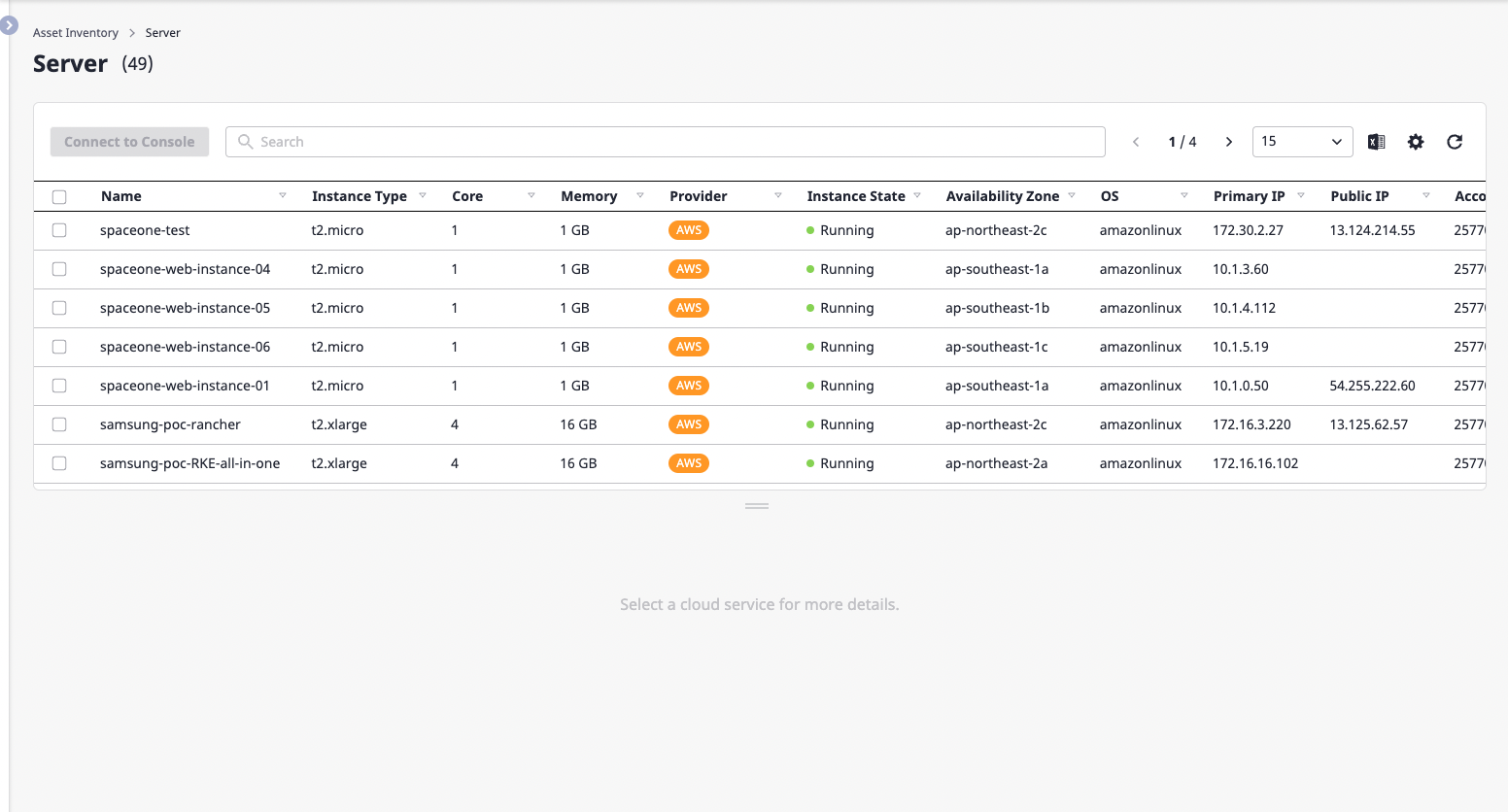
Opening the server resources console
Sometimes you need to work on a console site that a server resources provider offers.
(1) Select the server resource to which you want to connect the console.
(2) Click the [Console connection] button.
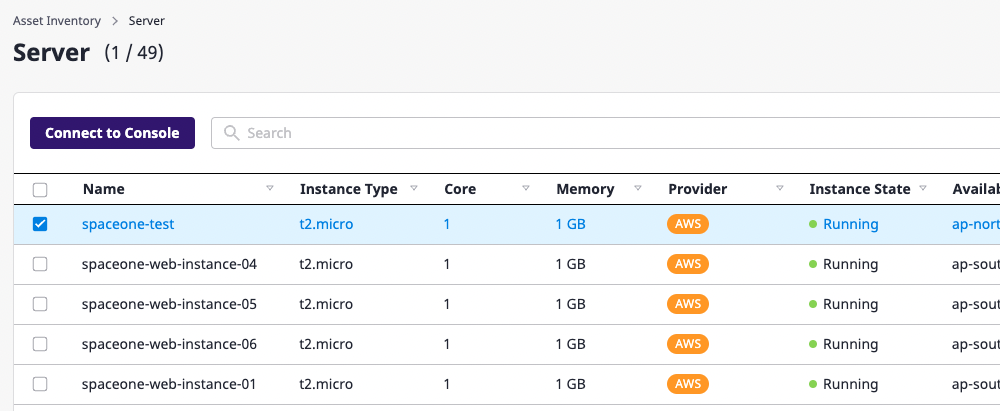
(3) Click the button to open the provider's console in a new tab where you can continue working with the server resource.
Below is an example of the AWS EC2 Instance console that was opened.
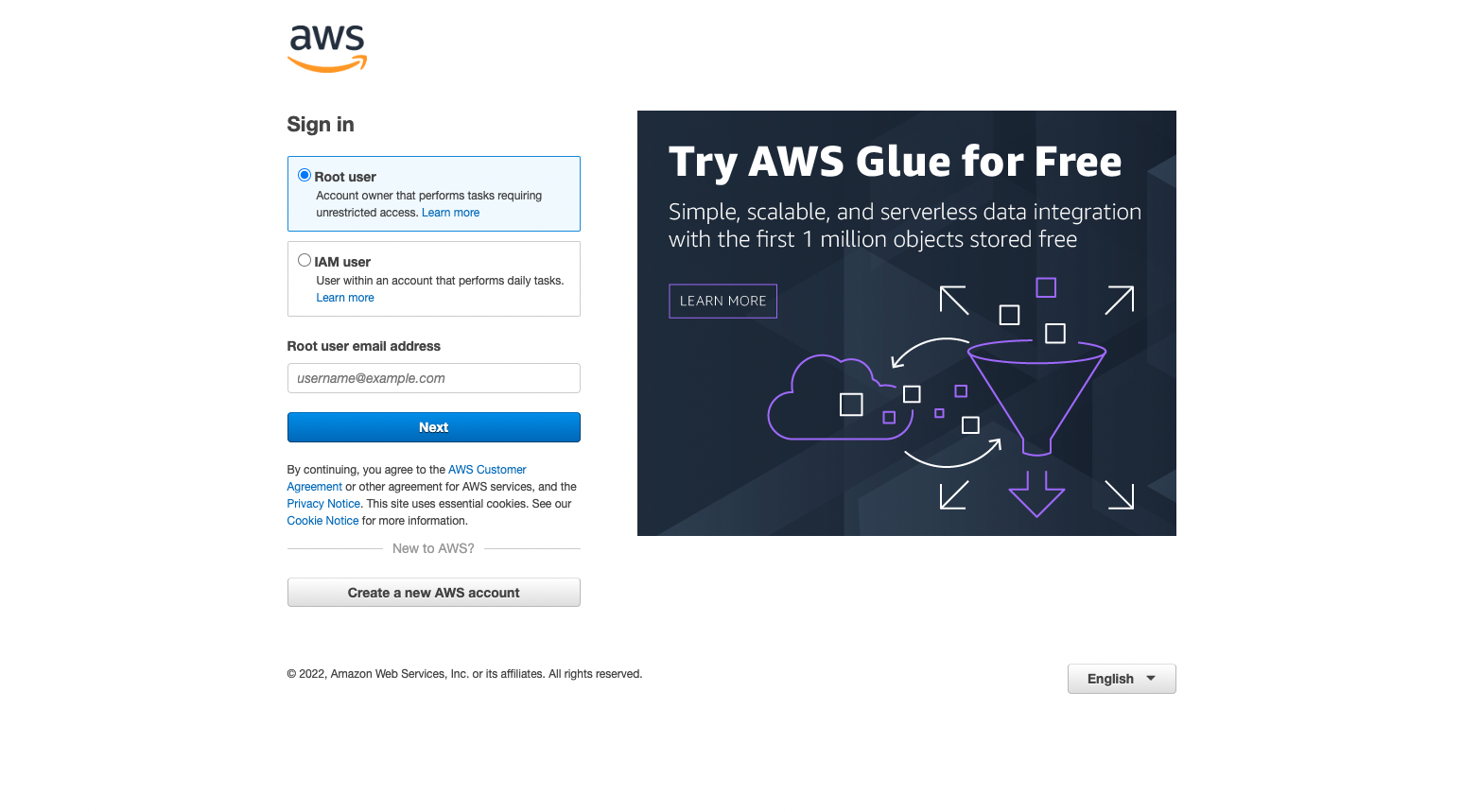
Explore server resources
If you select the item you want to look at from a list of server resources, you can check information about the resource at the bottom.
It is equivalent to the Explore cloud service resources in the [Asset inventory > Cloud service] menu.