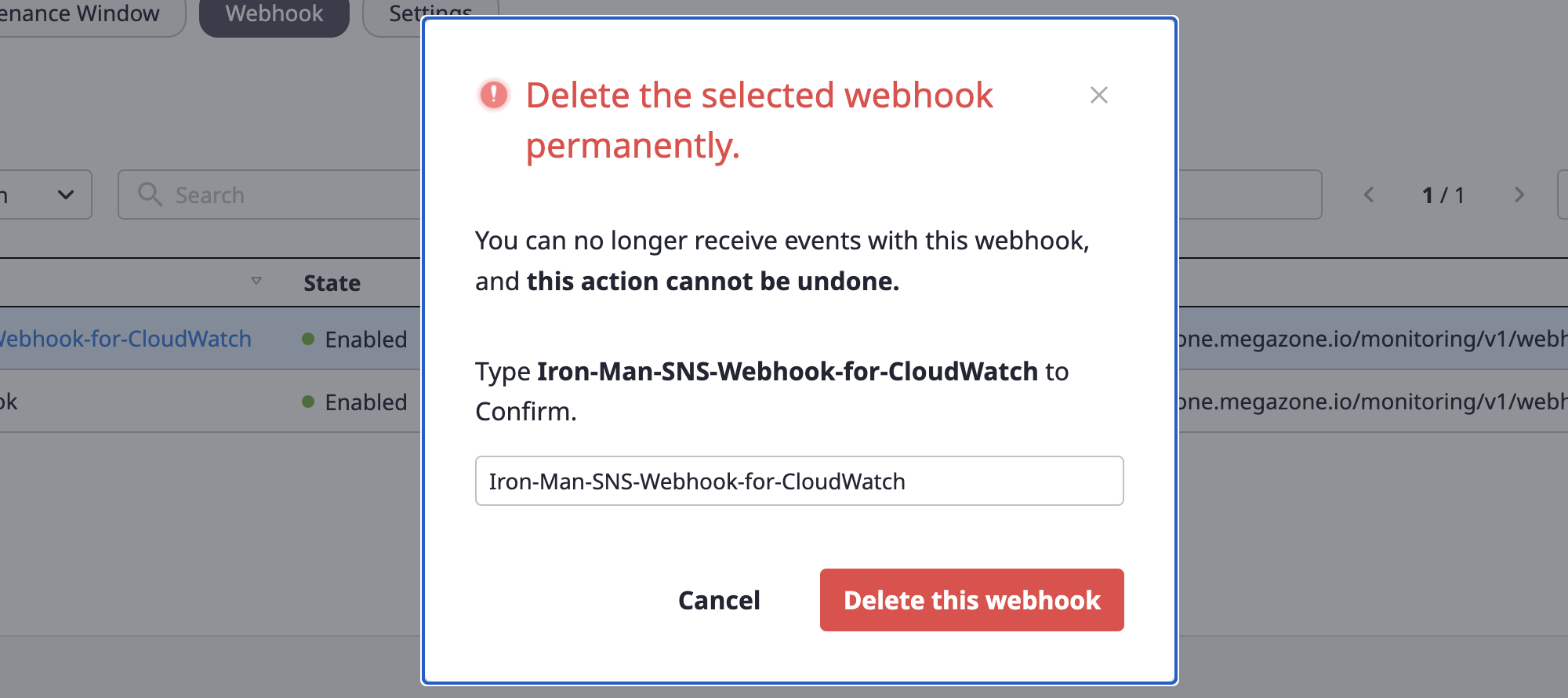Webhook
Creating a webhook
To receive event messages from an external monitoring service, you need to create a webhook.
Webhooks can be created on the project detail page.
(1) Go to the [Alerts] tab of the project detail page and select the [Webhook] tab.
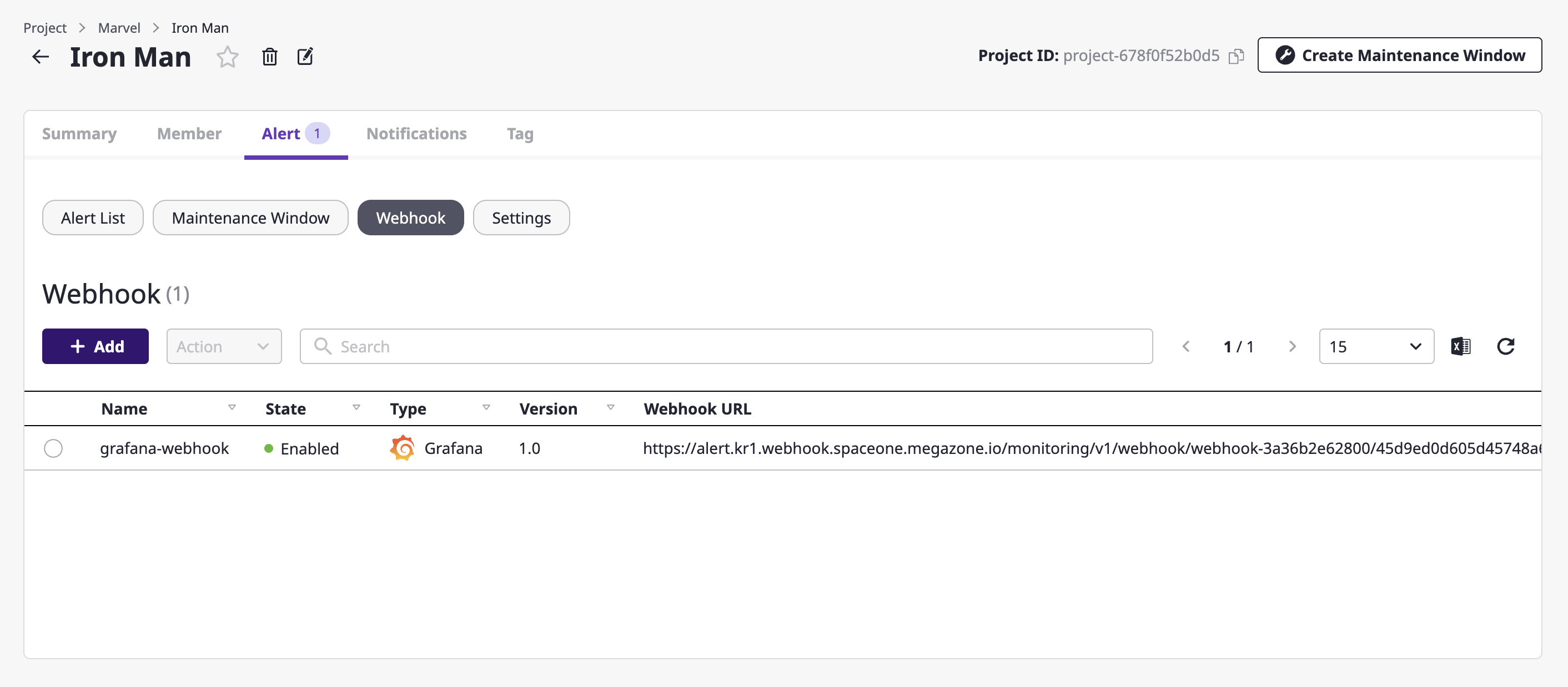
(2) Click the [Add] button.
(3) Write a name in an [Add webhook] modal dialog and select the plug-in of the external monitoring service to be connected.
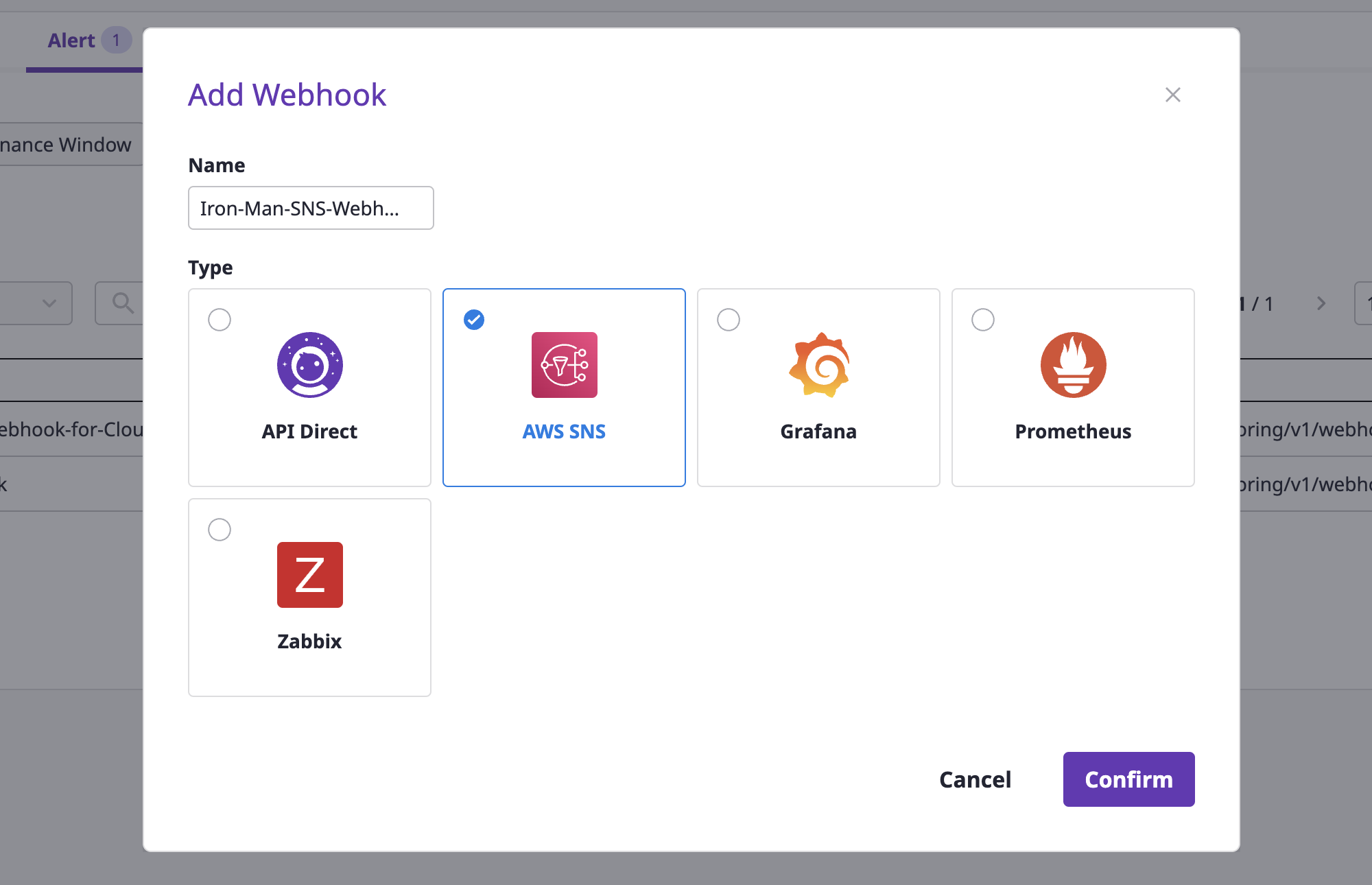
(4) Click the [OK] button to complete set up.
Connect external monitoring service
To use a webhook, you should connect to an external monitoring service through the URL of the created webhook.
For more on how to connect an external monitoring service, see here.
Getting a list of webhooks
Advanced search
You can enter a search word in the search bar to see a list of webhooks that match your criteria. For a detailed description on advanced search, see here.
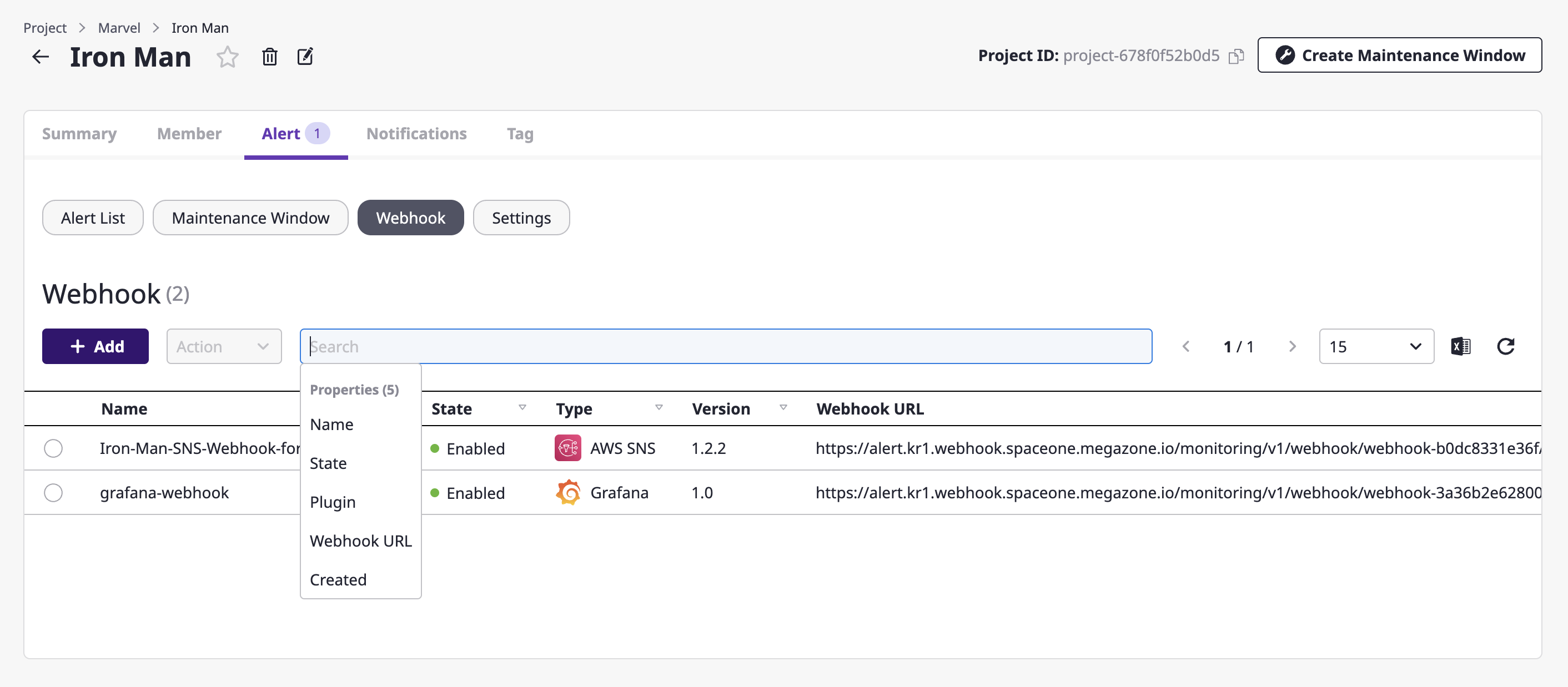
Editing and deleting webhook
You can enable, disable, change, or delete a webhook viewed from the list.
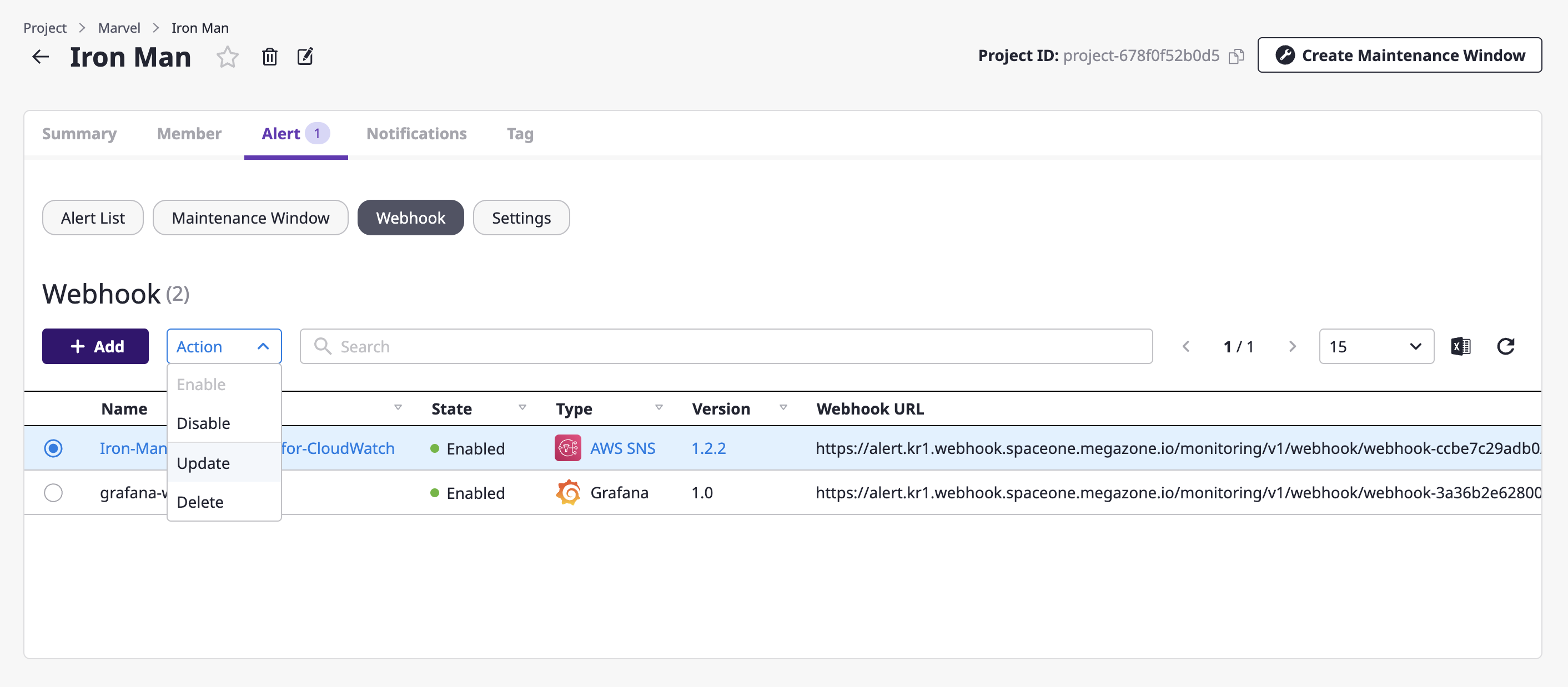
Enabling/disabling a webhook
If you enable a webhook, you can receive events from an external monitoring service connected to the webhook at Alerts.
On the contrary, if you disable a webhook, incoming events are ignored and no alerts are raised.
(1) Select the webhook to enable and choose the [Enable]/[Disable] menu from the [Action] dropdown.
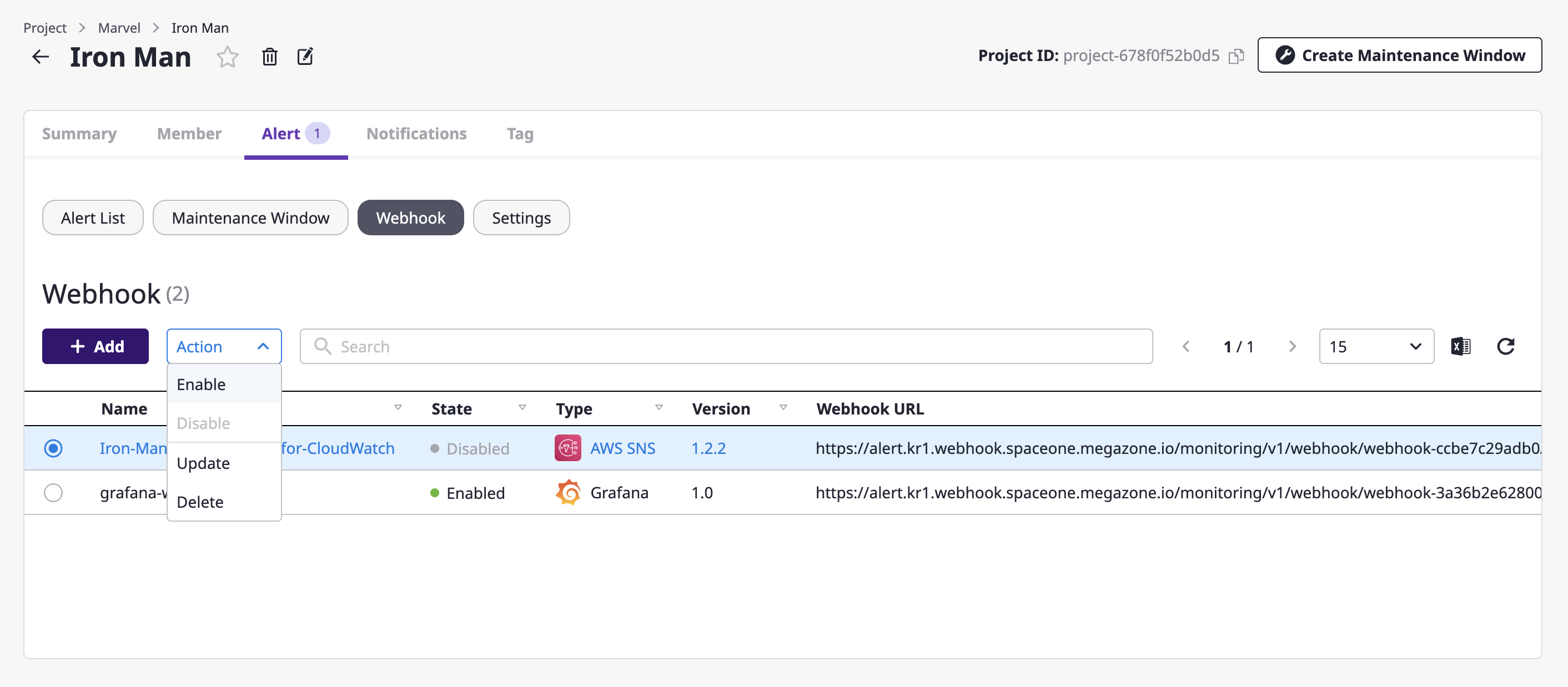
(2) Check the content in the [Enable/disable a webhook] modal dialog and click the [OK] button.
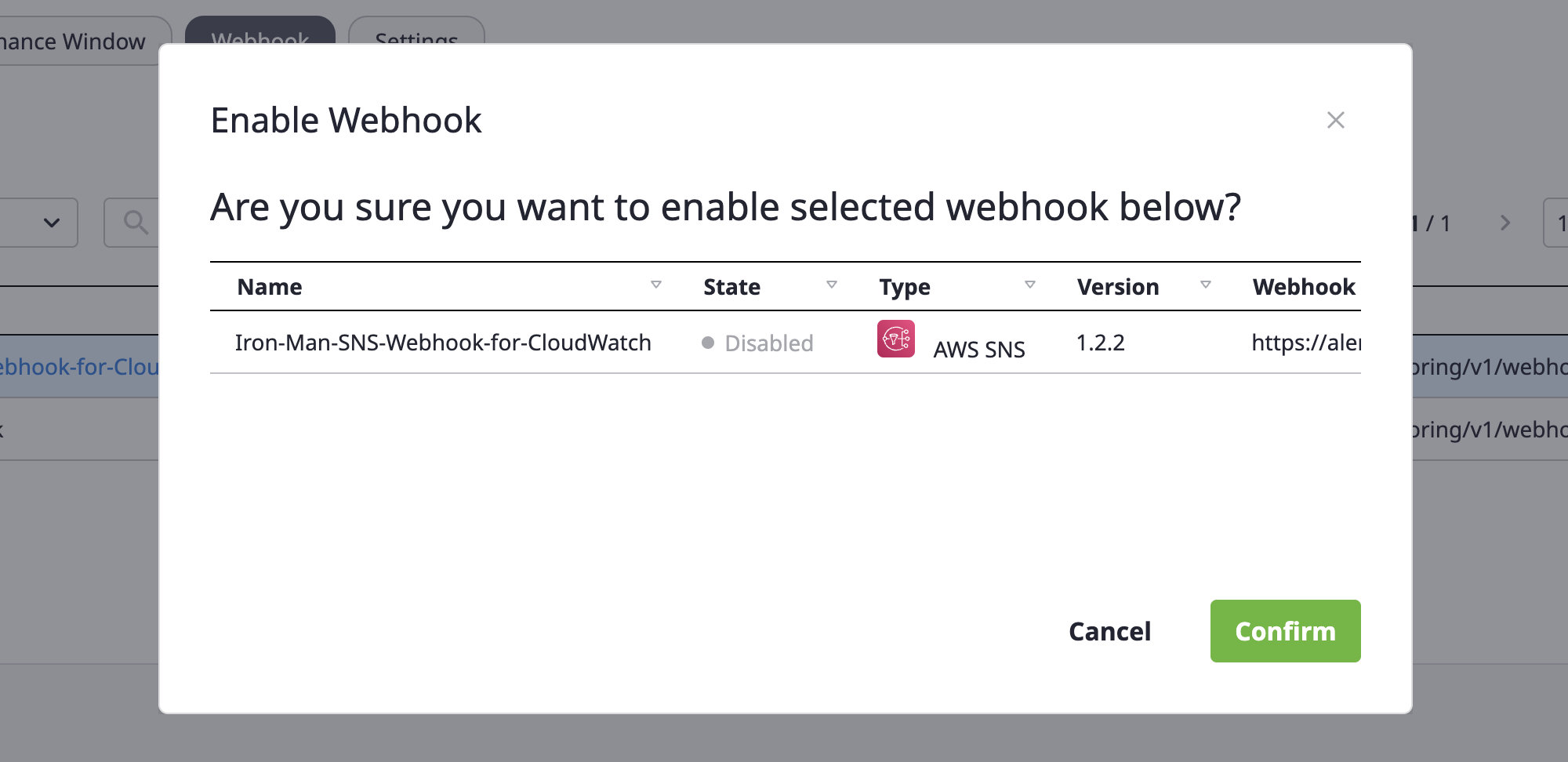
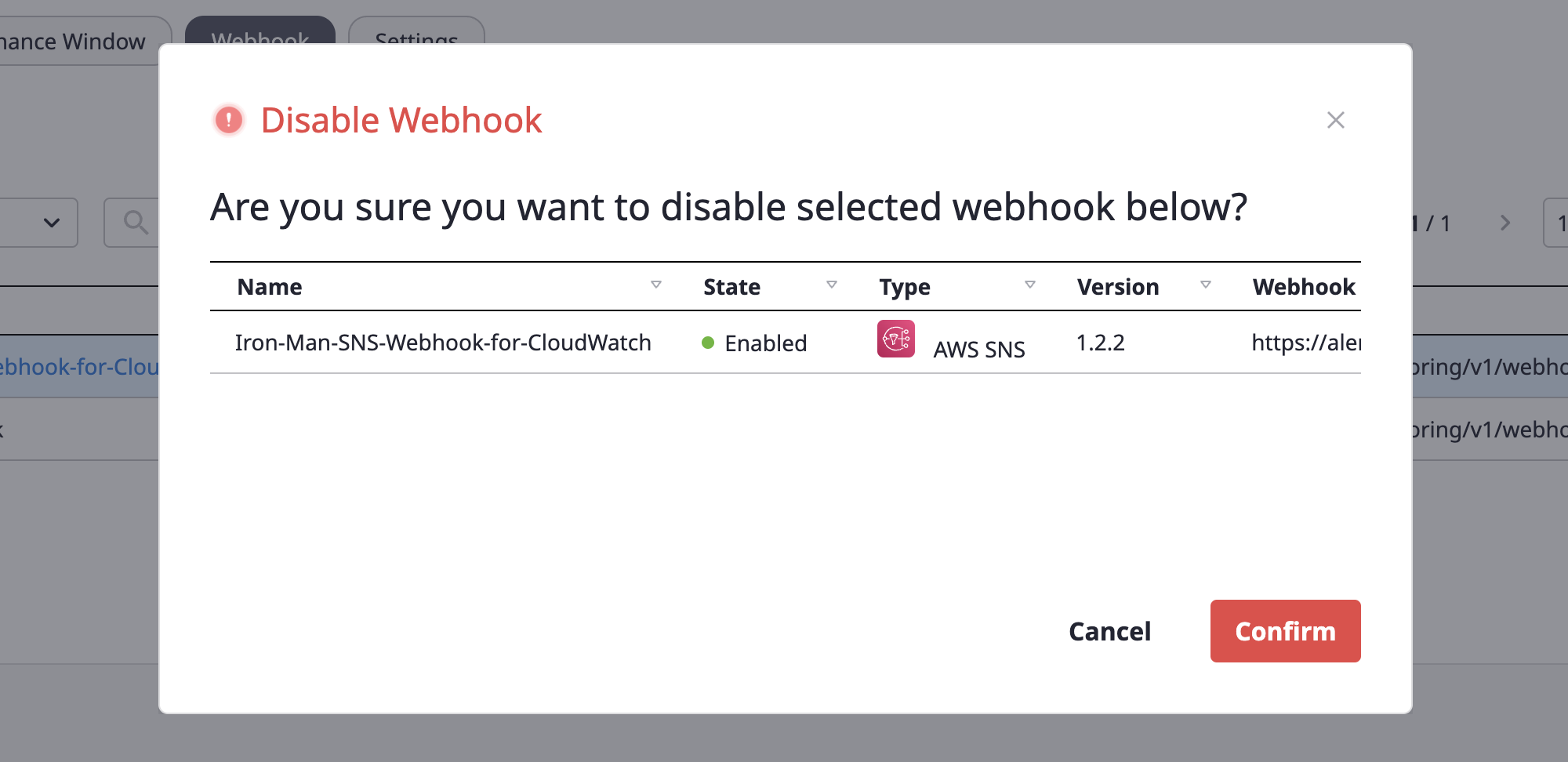
Renaming a webhook
(1) Select the webhook to change from the webhook list, and select the [Change] menu from the [Action] dropdown.
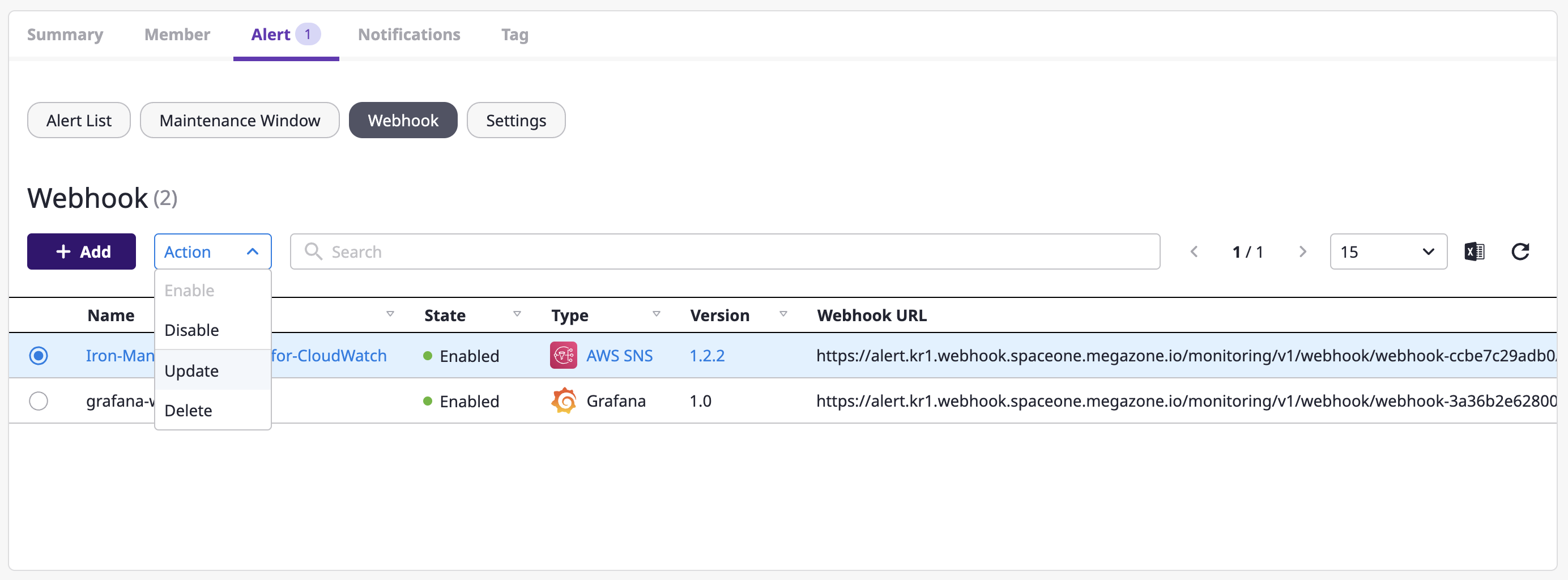
(2) Write a name to be changed and click the [OK] button to complete the change.
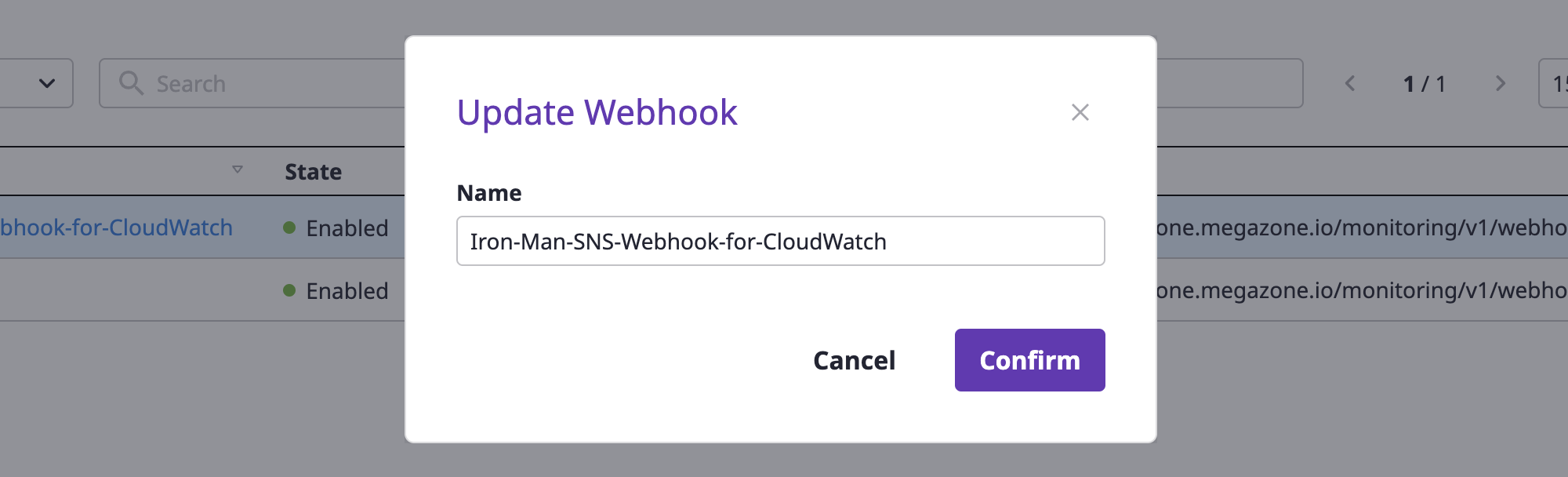
Deleting a webhook
(1) Select the webhook to delete from the webhook list, and choose the [Delete] menu from the [Action] dropdown.
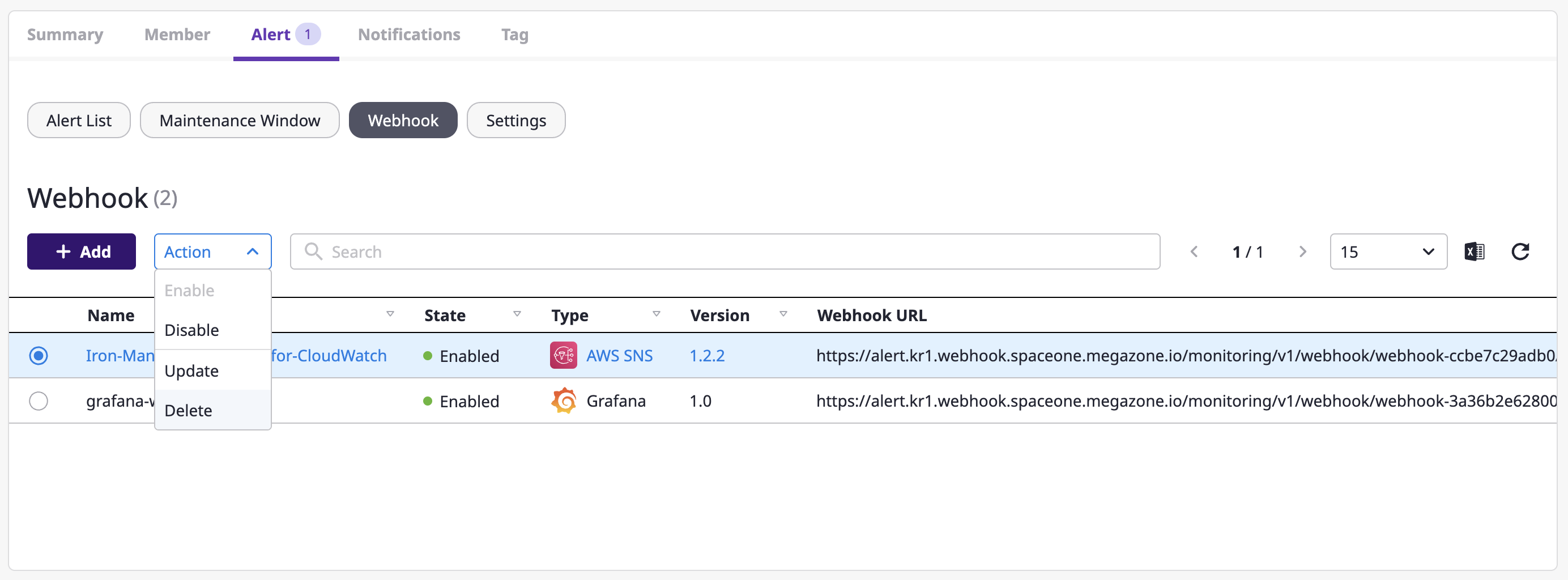
(2) After entering the accurate name of the selected webhook, click the [Delete] button to delete the webhook.