User Guide
Get started
Cloudforet provides a service that helps integrate resources spread in many ‘cloud service’ providers and systematically manage them.
Learn more about Cloudforet through a user guide.
Dashboards
Dashboard service that visually represents (multi) cloud data, such as billing and assets, making complex data easy to understand at a glance. With support for various chart types and graphic elements, you can quickly grasp the essentials of your critical data.
You can create customized dashboards by combining specific widgets to gain a quick overview of your desired data in addition to the default provided dashboards. Furthermore, you can have precise control over variables, date ranges, and detailed options for each widget for each dashboard, allowing you to build and manage more accurate and professional dashboards tailored to your organization's requirements.
Project
Design and manage a hierarchical structure according to the size and structure of your organization, where you can systematically manage the collected cloud resources.
Create a Project group and a Project on the project page of Cloudforet, and invite your member.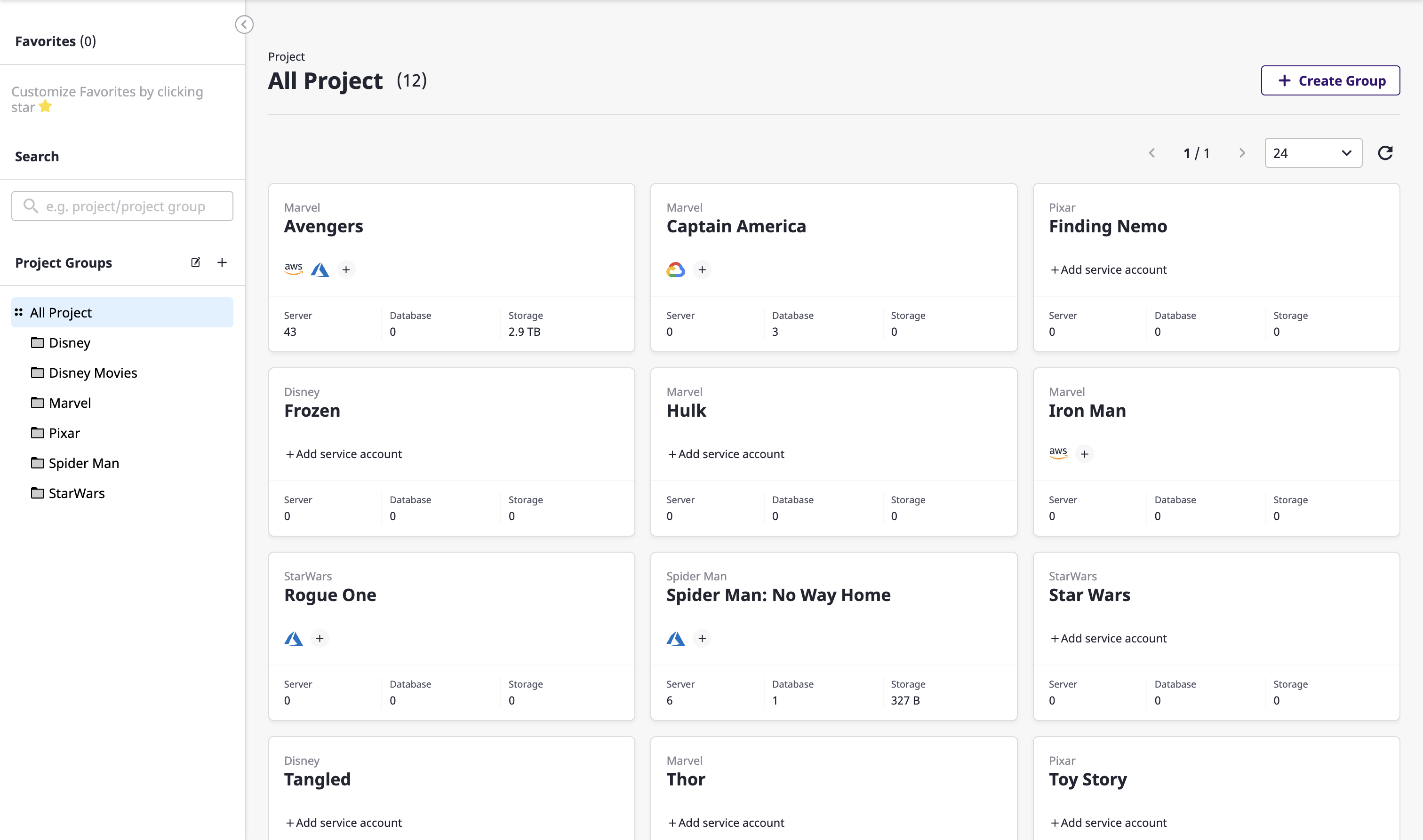
Asset inventory
Asset inventory allows a user to collect resources based on the registered user cloud service account, and view the collected resources.
Cloud provider: refers to a cloud provider offering cloud services such as AWS, Google Cloud, Azure, etc.
Cloud service: refers to a cloud service that a cloud provider offers, as in the case of AWS EC2 Instance.
Cloud resource: refers to resources of cloud services, as in the case of servers of AWS EC2 Instance.
Cost Explorer
Cost Explorer feature traces all expenses incurred from service accounts registered in Cloudforet. Cost data, having been cleaned, can be found in Dashboard or Cost analysis.
The amount used by period can be checked based on a Budget set by a user and Budget use notification can also be set up.
Alert manager
Alert manager in Cloudforet is a service to integrate and manage events of diverse patterns that occur in multiple monitoring systems.
Administration
In the Administration page, you can manage and edit information, roles, policies, etc. of domain users.
You can create a User and designate a Role that is connected to an API policy.